Installation and howto for Meet-O-Meter
Installation
All installation instructions in one PDF: installation_en.pdf1. Click Meet-O-Meter.exe
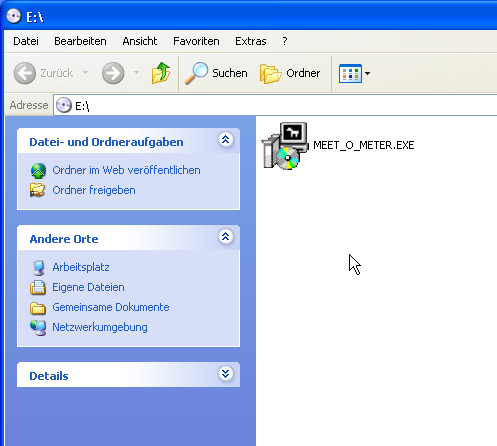
Start the installation by double-clicking on the .exe.
2. Install .NET 2.0, if necessary.
You'll need an internet connection for this.
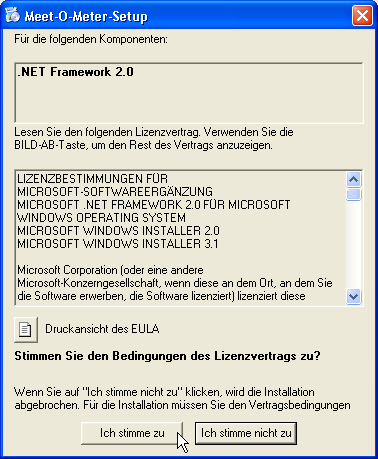
If you accept the .NET terms of license, .NET will be downloaded and installed.
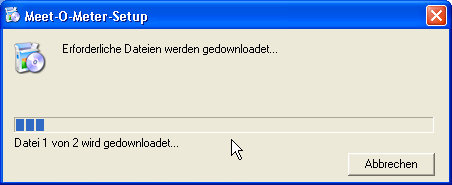
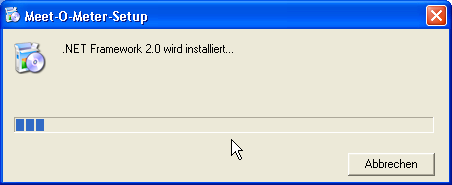
Installating Meet-O-Meter
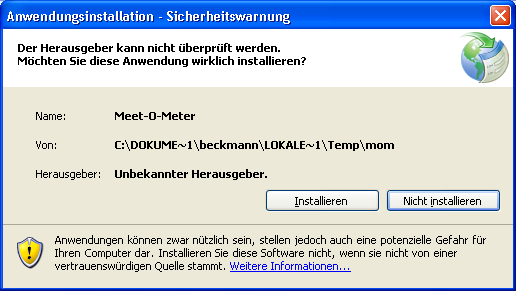
If you click on "Install" Meet-O-Meter will be installed on your hard drive.
Next, the program starts with the settings-view.
Howto
1. Settings
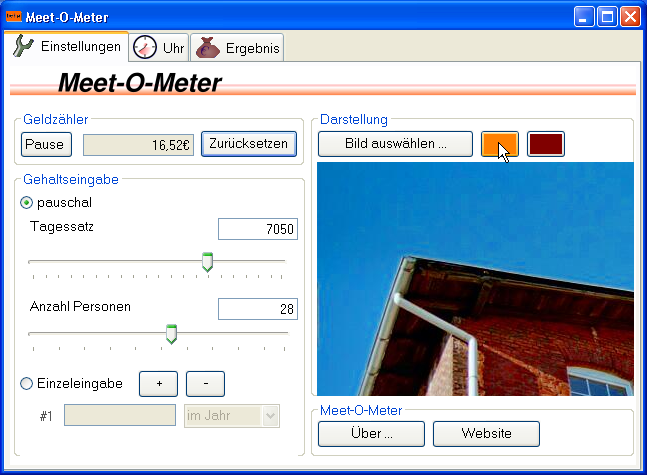
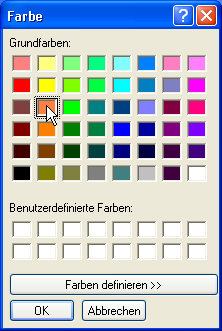
Input the average daily rates of the participants or the anonymous salary
of each person. You can change the colors displayed, if you'd like to.
To do this, choose "Change color" and select another color from the color chooser.
Change the picture in the background by clicking on "Choose picture" and selecting a different file from the harddisk.
2. The clock's ticking
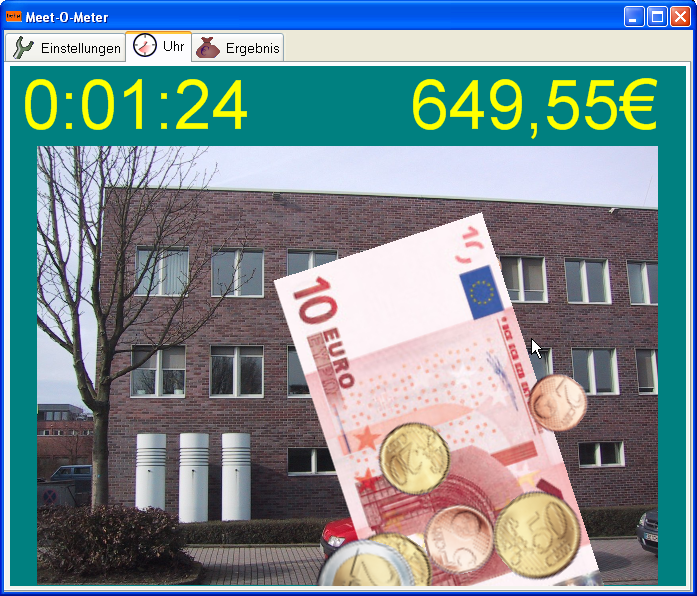
When you switch to the Clock-view, the clock actually starts and
Meet-O-Meter starts counting money.
3. Result

When you click on "Result" you'll see the whole sum that has been "burned",
until now displayed as a heap of money.


